OCI Registry: Container Image 등록 및 안전한 배포
by Velucid ⏲ June 09, 2021
Topics
OCI OKE(Oracle Kubernetes Engine) 따라하기
OCI OKE 운영을 위한 기본 환경 구성
OCI OKE에 애플리케이션 배포하기
- OCI Registry: Container Image 등록 및 안전한 배포
- MongoDB 기반 방명록(PHP) 애플리케이션 배포
- NEW ML 분석 : Zeppelin/PySpark 구성 및 배포
- NEW ML 분석 : Zeppelin/PySpark 기반 적립카드 발급 대상 분석
- TBD : OCI Block Volume을 통한 Persistent Volume 구축
- TBD : OCI Autonomous Database와의 안전한 연결 구축
내용 설명
외부의 Docker Hub에서 Docker 이미지를 다운받아, OCI Registry의 Repository에 등록하고, 이를 안전하게 OCI내에서 OKE Cluster에서 사용하는 과정을 보여 줍니다.
Docker 공식 이미지인 karthequian/helloworld를 다운 받아 OCI Repository(helloword)에 등록합니다.
1) OCI Auth Token 생성
Kubernetes에서 OCI Registry에 접속하기 위한 Auth Token(Password)을 생성하고 등록합니다.
- OCI Console > Profile (우측 상단) > User Settings 클릭 ✔️
- 왼쪽 하단의 Auth Tokens 메뉴 > Generate Token 클릭 ✔️
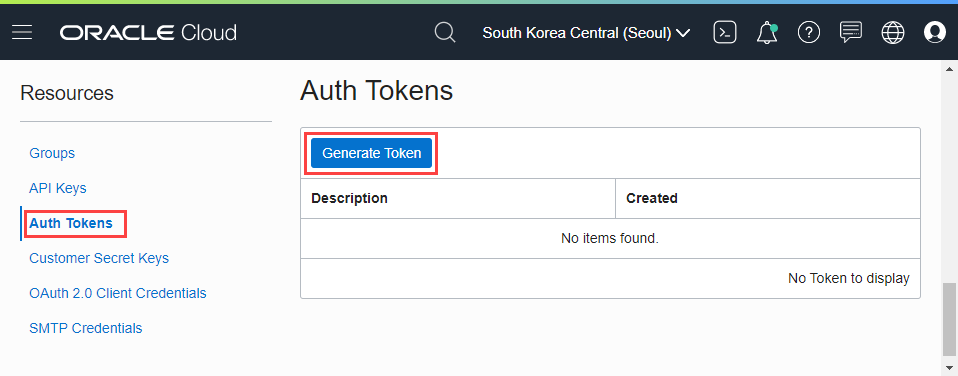
- Description 입력 > Generate Token 클릭 ✔️
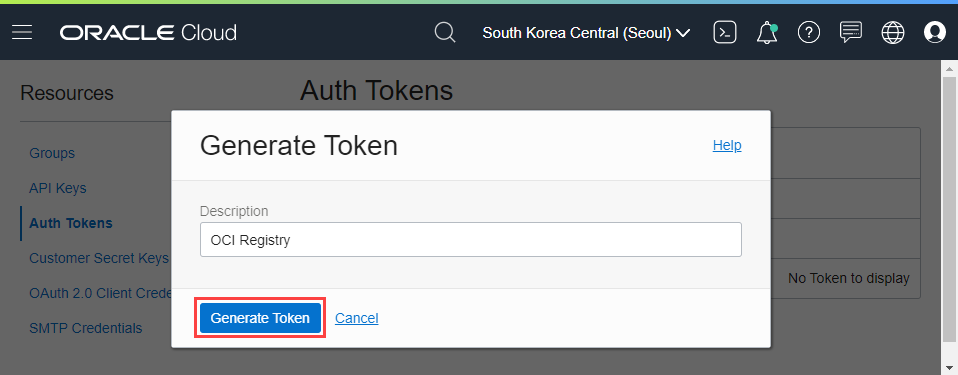
- 생성된 Auth Token(Password)를 저장: 다시 복사 불가능하므로 반드시 안전한 장소에 저장 필요
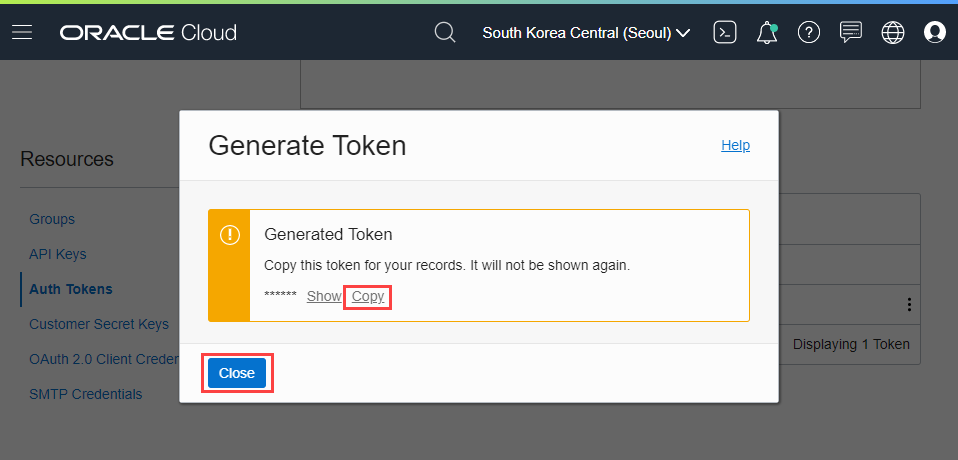
2) OCI Repository 생성
"helloworld"라는 이름으로 OCI Repository를 생성합니다.
- OCI Console > 🍔 Menu > Developer Services > Container Registry
- Create Registry 클릭
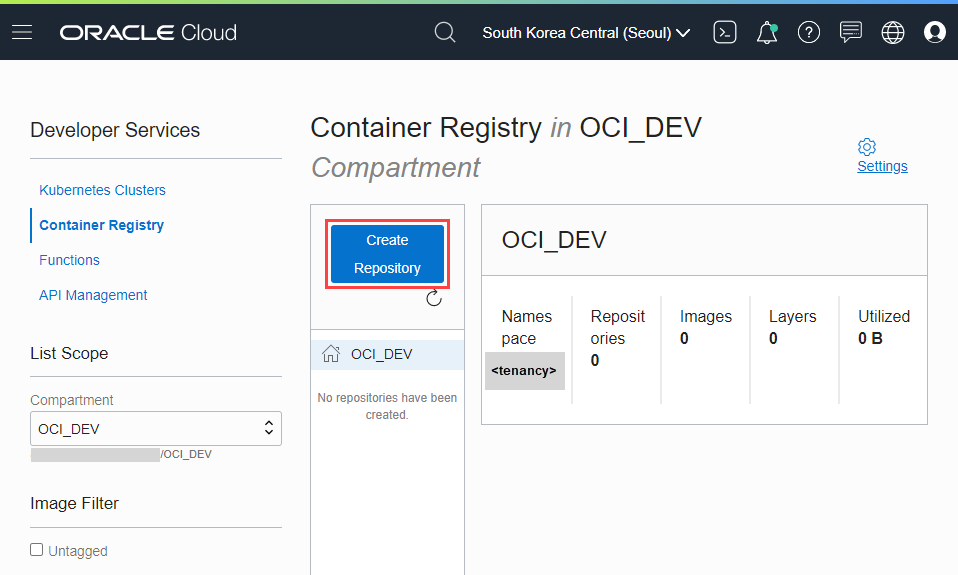
Repository 생성
- Repository 이름 : helloworld
- Access : Private
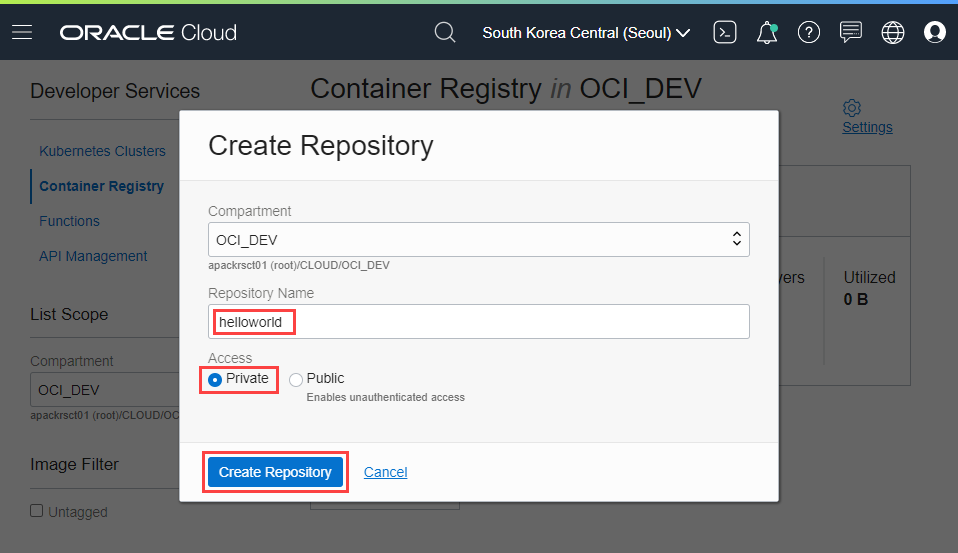
- 생성된 Repository 확인
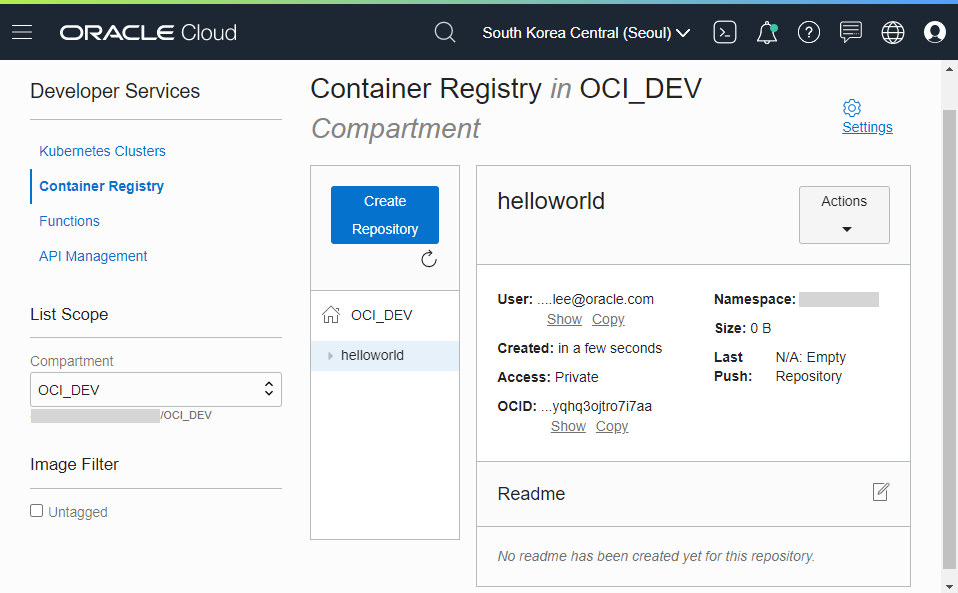
3) Bastion 서버에 Docker 설치
- yum 설정 : ol7_latest, ol7_uekr4 and ol7_addons 활성화
[opc@k8s-manager ~]$ sudo su -# cd /etc/yum.repos.d/# wget http://yum.oracle.com/public-yum-ol7.repo- Docker 설치
xxxxxxxxxx# yum install docker-engine- Docker service 활성화
xxxxxxxxxx# systemctl start docker# systemctl enable docker# systemctl status docker● docker.service - Docker Application Container Engine Loaded: loaded (/usr/lib/systemd/system/docker.service; enabled; vendor preset: disabled) Active: active (running) since Tue 2021-04-27 12:41:48 GMT; 22s ago...- opc 사용자를 docker group으로 추가
xxxxxxxxxx[opc@k8s-manager ~]$ sudo usermod -aG docker opc- SSH 재접속
- group 적용 확인
xxxxxxxxxx[opc@k8s-manager ~]$ iduid=1000(opc) gid=1000(opc) groups=1000(opc),4(adm),10(wheel),190(systemd-journal),992(docker) context=unconfined_u:unconfined_r:unconfined_t:s0-s0:c0.c10234) Docker image download
- Docker 이미지, karthequian/helloworld:latest 다운로드
xxxxxxxxxx[opc@k8s-manager ~]$ docker pull karthequian/helloworld:latestTrying to pull repository docker.io/karthequian/helloworld ...latest: Pulling from docker.io/karthequian/helloworld83ee3a23efb7: Pull completedb98fc6f11f0: Pull completef611acd52c6c: Pull completece6148ee5b27: Pull completef41d580b4c45: Pull complete272afdecd73d: Pull complete603e831d3bf2: Pull complete4b3f00fe862f: Pull complete1813c5daf2e4: Pull complete4db7ca47ea28: Pull complete37d652721feb: Pull completee9bce6aacaff: Pull complete50da342c2533: Pull completeDigest: sha256:48413fdddeae11e4732896e49b6d82979847955666ed95e4d6e57b433920c9e1Status: Downloaded newer image for karthequian/helloworld:latestkarthequian/helloworld:latest- 다운로드된 docker image 확인
xxxxxxxxxx[opc@k8s-manager ~]$ docker imagesREPOSITORY TAG IMAGE ID CREATED SIZEkarthequian/helloworld latest a0d8db65e6fb 3 months ago 227MB[opc@k8s-manager ~]$ docker image inspect karthequian/helloworld | grep -A 1 Layers | grep sha256 "sha256:9f32931c9d28f10104a8eb1330954ba90e76d92b02c5256521ba864feec14009",[opc@k8s-manager ~]$[opc@k8s-manager ~]$ sudo ls -l /var/lib/docker/image/overlay2/layerdb/sha256 | grep 40099f32931c9d28f10104a8eb1330954ba90e76d92b02c5256521ba864feec140095) OCI Registry 로그인
Seoul 리전의 OCIR endpoints 이름 확인
Seoul 리전의 OCIR에 영구 로그인
Username
- OCI user : <tenancy>/<username>
- IDCS user : <tenancy>/oracleidentitycloudservice/<username>
Password : <OCI Auth Token>
x[opc@k8s-manager ~]$ docker login icn.ocir.ioUsername: <tenancy>/oracleidentitycloudservice/<username>Password: ********WARNING! Your password will be stored unencrypted in /home/opc/.docker/config.json.Configure a credential helper to remove this warning. Seehttps://docs.docker.com/engine/reference/commandline/login/#credentials-storeLogin Succeeded[opc@k8s-manager ~]$6) OCIR로의 image 업로드
ocir 전용 image tag 생성
OCIR image name 규칙: <region>.ocir.io/<namespace>/<image name>/<tag>
- <namespace> = <tenancy name>
- <image name> = <ocir repository name>
xxxxxxxxxx$ docker tag karthequian/helloworld:latest icn.ocir.io/<tenency>/helloworld:latestxxxxxxxxxx$ docker imagesREPOSITORY TAG IMAGE ID CREATED SIZEkarthequian/helloworld latest a0d8db65e6fb 3 months ago 227MBicn.ocir.io/<tenency>/helloworld latest a0d8db65e6fb 3 months ago 227MB- OCI Repository에 이미지 업로드
xxxxxxxxxx[opc@k8s-manager ~]$ docker push icn.ocir.io/<tenancy>/helloworld:latestThe push refers to repository [icn.ocir.io/<tenancy>/helloworld]e790d2968402: Pushed9988350afb63: Pushedd178243a0617: Pushed8865d8e83073: Pushed63f60cac95f0: Pushed6967353de304: Pushed89c0daa71499: Pushed2f60cf94f33d: Pushedebb24b834d91: Pushed689fb57937fb: Pushed02473afd360b: Pusheddbf2c0f42a39: Pushed9f32931c9d28: Pushedlatest: digest: sha256:48413fdddeae11e4732896e49b6d82979847955666ed95e4d6e57b433920c9e1 size: 3029Note: Docker Enterprise Edition에서는 docker CLI를 통해 Registry의 내용도 확인 가능
$ docker registry ls
- OCI Repository에 등록된 이미지 확인
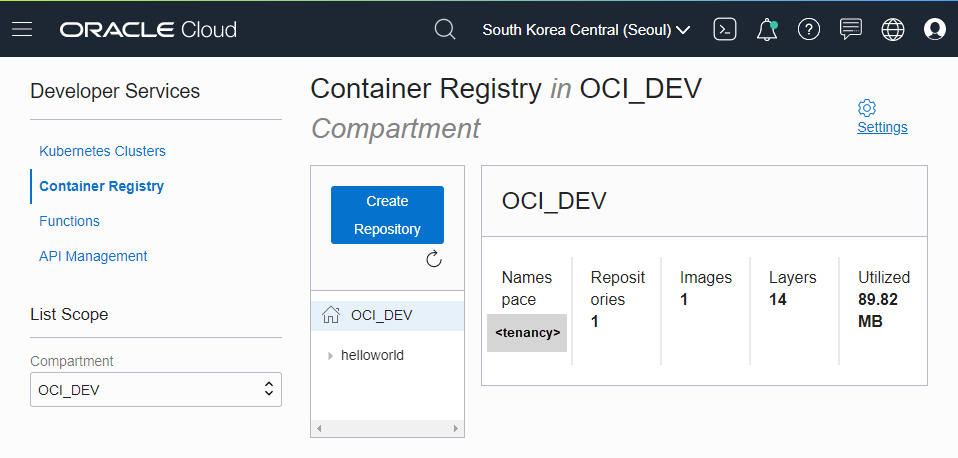
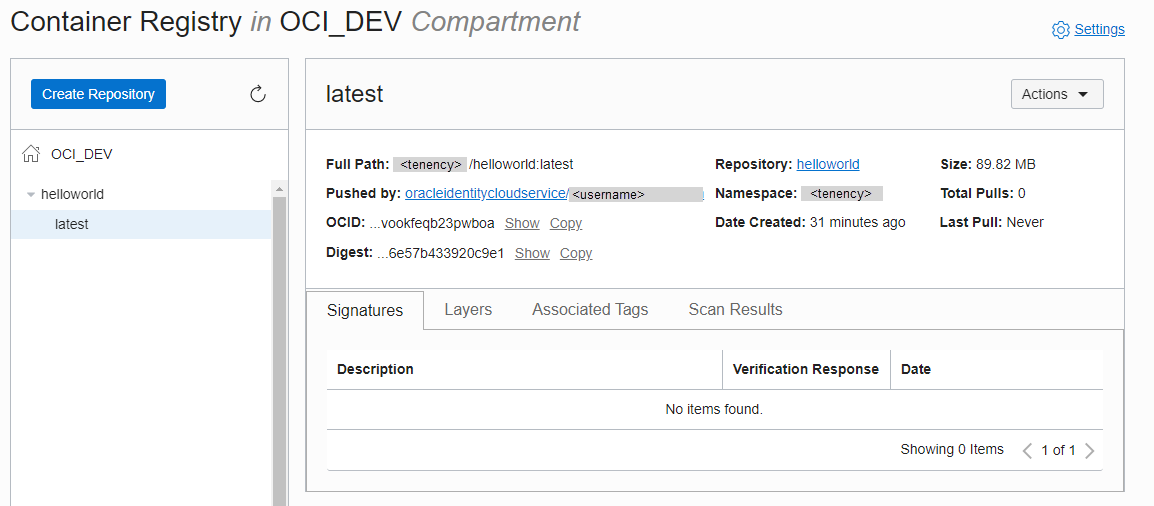
7) Secret 생성 - OCIR과 K8S 연결
- Kubernetes Secret 생성 명령어
xxxxxxxxxx$ kubectl create secret docker-registry <secret-name> --docker-server=<region-key>.ocir.io --docker-username='<tenancy-namespace>/<oci-username>' --docker-password='<oci-auth-token>' --docker-email='<email-address>'- Secret (ocir-icn-secret) 생성
xxxxxxxxxx[opc@k8s-manager ~]$ kubectl create secret docker-registry ocir-icn-secret --docker-server=icn.ocir.io --docker-username='<tenancy>/oracleidentitycloudservice/velucid@acme.com' --docker-password='k]j64r{1sJSSF-;)K8'--docker-email='velucid@acme.com'secret/ocir-icn-secret created- Secret 생성 확인
xxxxxxxxxx[opc@k8s-manager ~]$ kubectl get secretsNAME TYPE DATA AGEdefault-token-x9xxl kubernetes.io/service-account-token 3 11docir-icn-secret kubernetes.io/dockerconfigjson 1 11m8) OCIR를 통해 애플리케이션 배포 및 테스트
- ocirsectet을 통해 helloworld 이미지를 배포하는 Deployment 파일을 생성
xxxxxxxxxx$ cat helloworld-deplyment.yamlxxxxxxxxxxapiVersionapps/v1kindDeploymentmetadata namehelloworldspec selector matchLabels apphelloworld replicas1 template metadata labels apphelloworld spec containersnamehelloworld imageicn.ocir.io/<tenancy-namespace>/helloworldlatest portscontainerPort80 imagePullSecretsnameocir-icn-secret- Helloworld 애플리케이션 배포
xxxxxxxxxx$ kubectl create -f helloworld-deplyment.yamldeployment.apps/helloworld created- 배포된 Pod 확인
xxxxxxxxxx$ kubectl get pod -l app=helloworldNAME READY STATUS RESTARTS AGEhelloworld-85cfcf4757-qxz8b 1/1 Running 0 83s- Helloworld Pod로 접속
xxxxxxxxxx$ kubectl exec -it helloworld-85cfcf4757-qxz8b -- bashroot@helloworld-85cfcf4757-qxz8b:/#- curl 설치
xxxxxxxxxxroot@helloworld-85cfcf4757-qxz8b:/# apt-get updateroot@helloworld-85cfcf4757-qxz8b:/# apt-get install curl- helloworld 페이지 테스트
xxxxxxxxxxroot@helloworld-85cfcf4757-qxz8b:/# curl http://localhost:80<html><head>...<body onload="updateVisit(); updateClock(); setInterval('updateClock()', 1000 )">... <div class="jumbotron"> <h1>Hello</h1> <p>Is it me you're looking for?</p> </div>...</body></html>root@helloworld-85cfcf4757-qxz8b:/#- 참고: 실제 페이지 화면
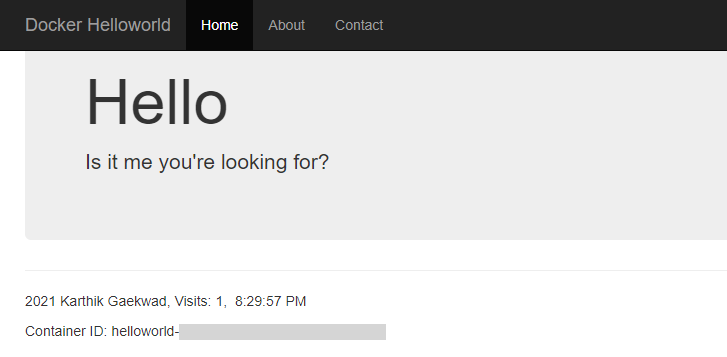
참고 자료
- OCI Tutorial : Push an Image to Oracle Cloud Infrastructure Registry
- Oracle Blog : Install Docker on Oracle Linux 7